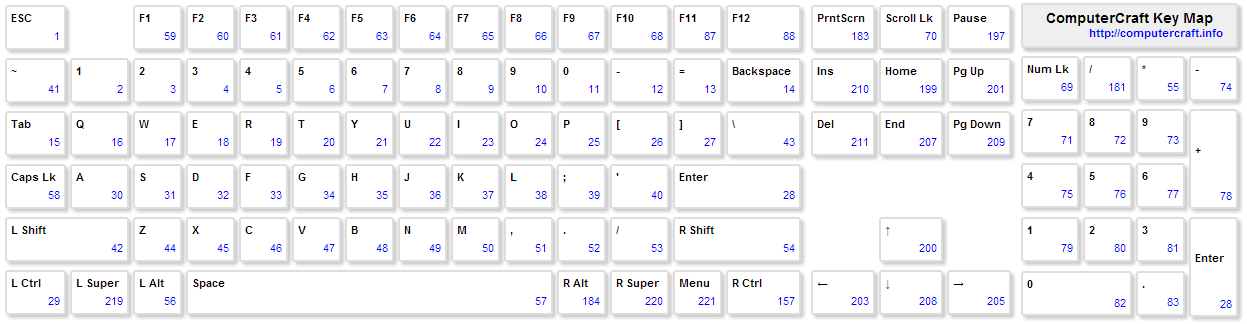Raw key events
The built-in os has a function to read incoming keystrokes. But it also implements the functions to move the cursor while typing. This is not always a desired feature; imagine a case in which you want to make a menu with a controllable cursor around the menu entries. The current read() function won't let you.
Detecting keystrokes
In case I made you think the OS sucks, it doesn't (all the time). Because this OS is not Windows, we can access lower-level functions, such as os.pullEvent(). And that's the one that we're going to use:
function rawread()
bRead = true
while(bRead) do
local sEvent, param = os.pullEvent("key")
if(sEvent == "key") then
break
end
end
end
This function waits for any key, then exits.
Figuring out the key
We can detect any key, but not which key. To find it out, we have to add some further logic to the code:
function rawread()
while true do
local sEvent, param = os.pullEvent("key")
if sEvent == "key" then
if param == 28 then
print("Enter detected")
break
end
end
end
end
This function waits for the Enter key to be pressed. If so, it writes "Enter detected" to the screen and exits.