Monitor
 |
|
| Item ID | 4094 |
| Damage Value | 0 |
| Peripheral? | Yes- Term (API) |
The Monitor is a block that can display text on its front side. When several screen blocks are placed on the same plane, it will form a single monitor. It is useful for displaying information at a server spawn, showing a program on the monitor, and even showing the status of an IC2 reactor! (provided you have CcSensors installed)
Recipe
Redirecting Programs to a Monitor
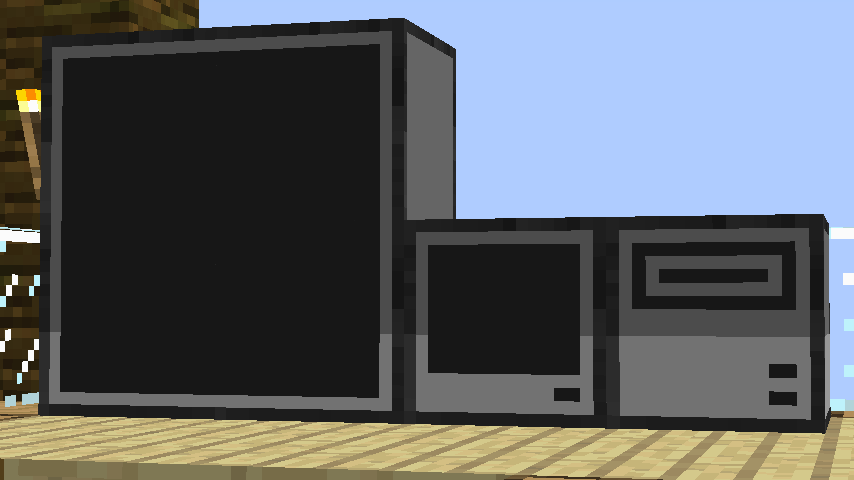
From the CraftOS shell, type monitor [top|bottom|left|right|front|back] [a-program-name]. For example, typing monitor top hello would show "Hello world." on the top Monitor.
Monitor as a Peripheral
To use a Monitor, you need to either call a method directly using peripheral.call(), or, wrap the monitor using the Peripheral API. Wrapped monitors provide all functions listed in the Term API.
For this example, we have a Monitor connected to the top of our Computer:
-- Immediately invoke a method without wrapping
peripheral.call("top", "write", "Hello World!")
-- You can also "wrap" the peripheral side to a variable:
local monitor = peripheral.wrap("top")
monitor.write("Hello World!")
