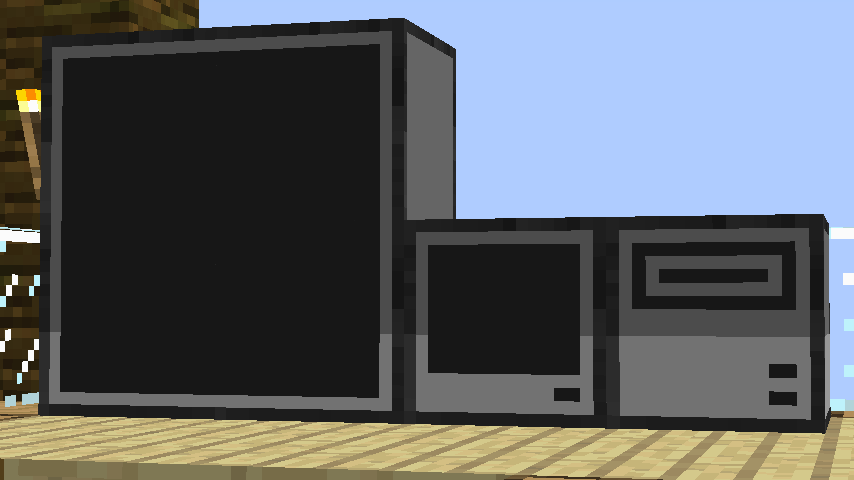Disk Drive
 |
|
| Item ID | 4094 |
| Damage Value | Un-used. |
| Peripheral? | Yes- Disk (API) |
The Disk Drive arrived with the ComputerCraft 1.2 update and with that also came Floppy Disks. The Disk Drive is an object that, when placed adjacently but not diagonally next to a computer, does the same as a disk drive for real computers in the real world would do: they allow the access to portable data storage devices (Floppy Disks). Since the ComputerCraft 1.6 update, both types of Pocket Computers can also be inserted into disk drives, allowing access to their files.
Recipe
Usage
To use a disk drive, place it adjacently but not diagonally next to a computer (left, right, top, bottom, front, or back side). Insert a disk by right-clicking on the disk drive and placing the disk in the slot above the inventory.
If you sneak and right click the disk drive with a disk/music disc in 1.4+ it will place it into it without needing to open the disk drives interface.
In ComputerCraft 1.6 and above, Pocket Computers can also be inserted into a disk drive to browse their files.
API
See Disk (API) for the disk API.
| | |||
| | |||
| |
|
|
|
| |
|
|
|
| |
|
|
|
| | |||
| |
|
|
|
| |
|
||